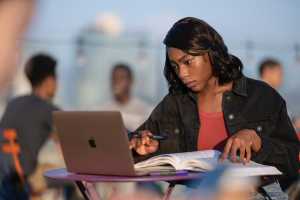Latest Apple How To
SEE APPLE STORIES BY CATEGORY
Updated
Students get free Apple TV+ with half-price Apple Music
Heading to or studying at University? Apple offers students half-price Apple Music and bundles a free subscription to Apple TV+.Updated
How to type euro symbol, pound sign, €, Æ, #, @, © & @ on a Mac
Want to type the euro sign, hashtag, Æ, or pound sign on Mac keyboard? Wondering where @ is at, or need to type math symbols and accents? We've got you covered.Updated
Apple Watch Activity badges: National Parks challenge coming on August 25
Trying to snag every Activity badge? Here's a full list of the achievements and what you need to do to get them.How-To
How to remove the macOS Sequoia beta
Regret installing macOS Sequoia beta? Want to go back to macOS Sonoma? Here's how to remove macOS beta.How-To
How to remove an iOS beta from your iPhone
Regretting trying out the iOS 18 beta? Here's how to remove the iOS beta and recover your iPhone back to how it was.Updated
How to find and block an AirTag that's detected near you
Here's how to find an AirTag and disable it if you've had a notification that an AirTag is detected near you.How-To
How to get Face ID to work when wearing sunglasses
Finding your iPhone won't unlock? Are you wearing sunglasses? Here's what to do if you want to get Face ID to work with your shades.Updated
iOS 18: Beta 6 is available now
Here's how to register for, download, and install the iOS 18 developer and public betas so you can use iOS 18 now.Updated
How to download the new macOS beta
Here's how to get the macOS beta right now, even if you aren't a developer.How-To
How to make a PDF on Mac
Need to create a PDF on your Mac? Here's how to convert a file into a PDF on your Mac.How-To
This new Safari feature lets you snap away annoying ads
Temporarily remove distractions on webpages with Distraction Control in macOS Sequoia and iOS 18.Mac 911
How to combine user account data in macOS
If you need fewer accounts on a Mac but want to retain files associated with them, Apple has a pathway by using Delete User.Mac 911
How to set up Medical ID in the iPhone Health app for emergencies
The Health app lets you provide information about your health and people to contact in case of an emergency.How-To
How iPhone Mirroring lets you access your iPhone on your Mac in macOS Sequoia
Access your iPhone directly from your Mac.Mac 911
Can you use an old Mac laptop without a battery?
Be sure you always have power and save constantly.Mac 911
How to lock/unlock the Recently Deleted and Hidden albums in Photos
Apple upgraded your privacy, but you can disable that change.How-To
How Vehicle Motion Cues in iOS 18 can reduce motion sickness
Do you sometimes get carsick when using your phone while riding in a car? iOS 18 has a new feature that may help.Mac 911
How to find an iPhone app that you used to have but is no longer in the App Store
Because of how Apple validates apps for use, you can’t transfer an app among devices that don’t use the same Apple ID.How-To
Emergency SOS via satellite FAQ: How the life-saving iPhone feature works
If you ever need to use it, here's what you need to know about Apple's Emergency SOS via satellite.How-To